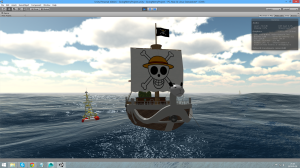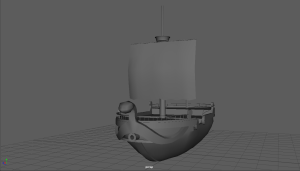Since Unity is a game engine, it's not funny not being able to control anything. We implemented a first person character on our boat, where we were able to move around the boat. However it was pretty hard to move smoothly, since the boat is floating on water and moves along with the waves. It felt like the character were off balance or drunk.
Instead we implemented a camera and a character controller on one of the boat (you can try it out below)
Observe that the game may not work and that you have to install unity's game plugins.
W=Forward
A=Left
S=Backward
D=Right
Sadly the motion of the boat is not perfect. If we had more time we would have implemented rotation instead of translation to the left and right ( when you press A and D). But our initial project were actually only to import our model's into Unity, so we've already worked over our expectation.